Table of Contents
- Data Retention in Great Question
- How to enable/disable
- FAQs
- Does this feature also delete the associated highlights for the deleted recordings?
- Is there a way to keep anonymized transcripts instead of deleting them?
- Does deleting the recording remove the record from the candidate profile?
- Does the study lose all data or also get deleted after 6 months?
- Does the record of incentive payment also get deleted?
- Have Questions?
Data Retention
 Updated
by Billy Dowell
Updated
by Billy Dowell
- Data Retention in Great Question
- How to enable/disable
- FAQs
- Does this feature also delete the associated highlights for the deleted recordings?
- Is there a way to keep anonymized transcripts instead of deleting them?
- Does deleting the recording remove the record from the candidate profile?
- Does the study lose all data or also get deleted after 6 months?
- Does the record of incentive payment also get deleted?
- Have Questions?
Data Retention in Great Question
Only users with Admin level permissions can change company settings.
Automatically delete all Recordings and Transcripts 6 months after they were uploaded to Great Question
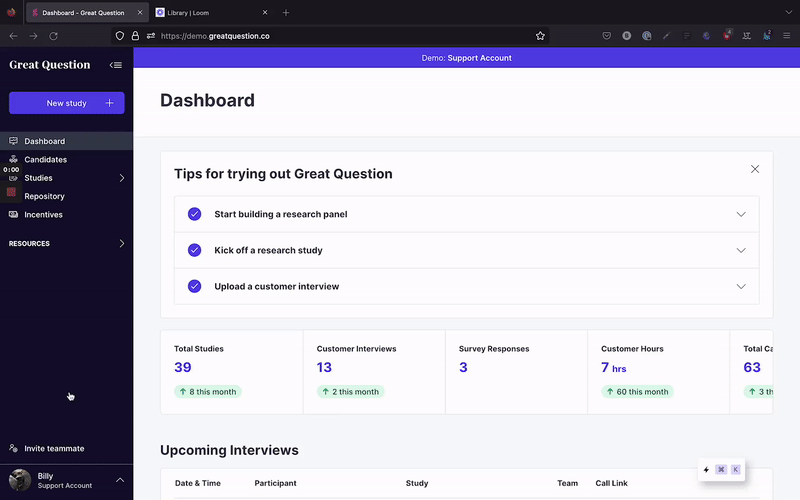
How to enable/disable
- Click on your name in the bottom left corner.
- Click Account
- Scroll down and select Data Retention
- Toggle the feature on or off (automatically saves)
FAQs
Does this feature also delete the associated highlights for the deleted recordings?
- Yes, when the recordings are deleted, the highlights will also be deleted.
Is there a way to keep anonymized transcripts instead of deleting them?
- Not at this time, since there may be PII within the transcripts.
Does deleting the recording remove the record from the candidate profile?
- No. Candidate records remain intact. There just will not be a recording to review.
Does the study lose all data or also get deleted after 6 months?
- The study does not get deleted, and all records will remain. There will just not be any recordings available when reviewing candidate data.
Does the record of incentive payment also get deleted?
- No. Incentive records are not affected by this setting.
Have Questions?
Please reach out to us in the chat or at [email protected]!