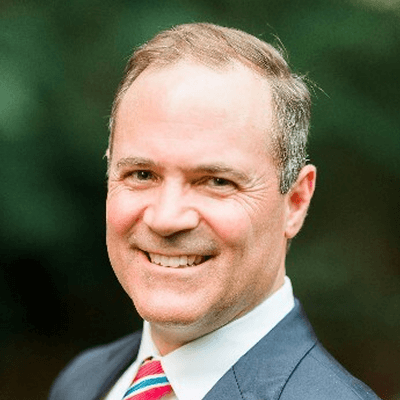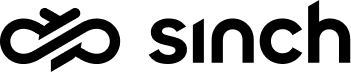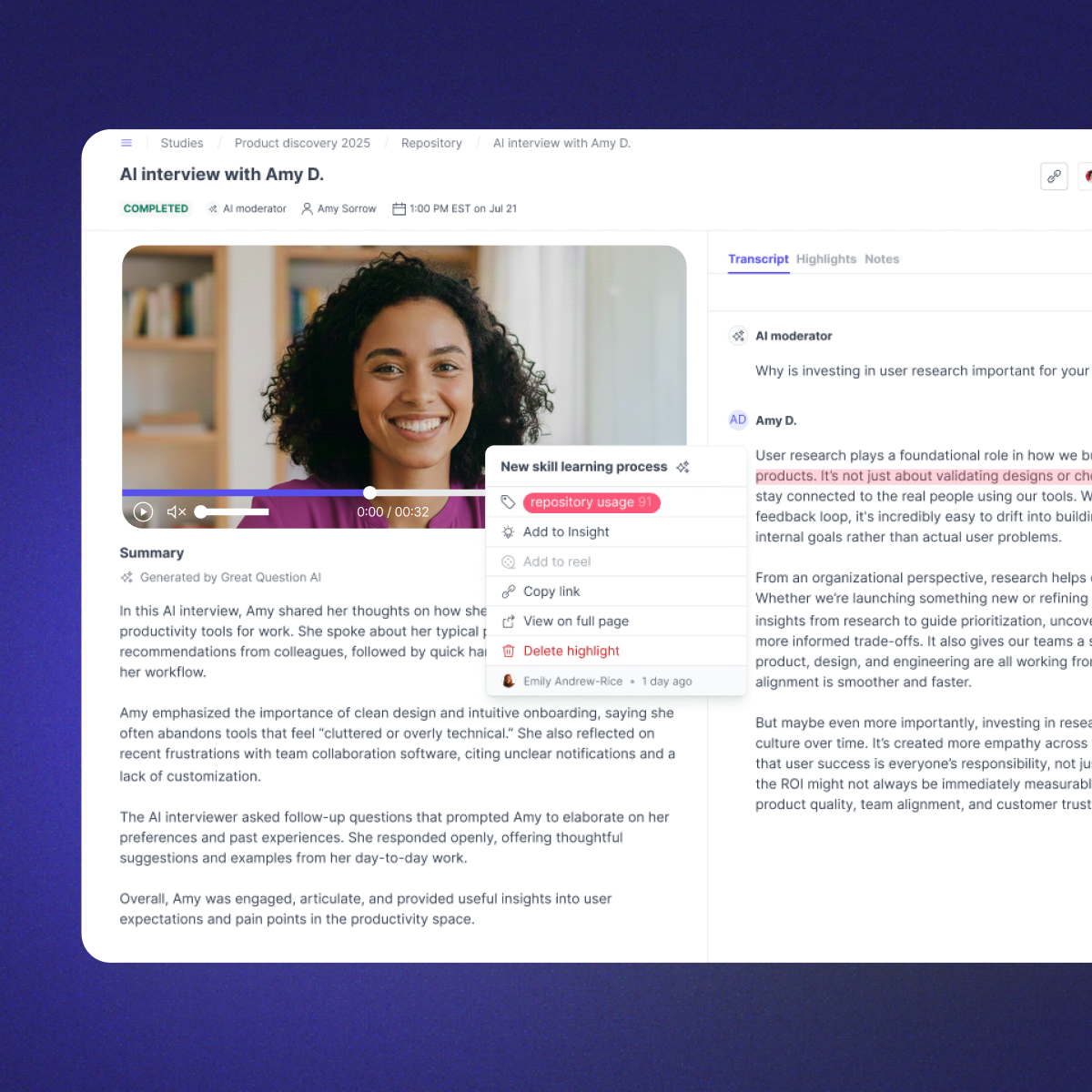Empower teams to do great research. Fast.
The UX research platform for every team building and improving products. Lightning-fast recruitment, every research method, and centralized insights to drive customer value.
No credit card required.
TRUSTED BY 300+ CUSTOMER-OBSESSED TEAMS AT LEADING ORGANIZATIONS
Remove the bottlenecks that slow research down
Great Question brings recruitment, study setup, and analysis together in one seamless flow. Instead of juggling tools or waiting weeks for results, your team can run studies and uncover insights at the pace of product development.
Research Recruiting
Find participants faster than you can say "screener survey"
Great Question brings recruitment, study setup, and analysis together in one seamless flow. Instead of juggling tools or waiting weeks for results, your team can run studies and uncover insights at the pace of product development.
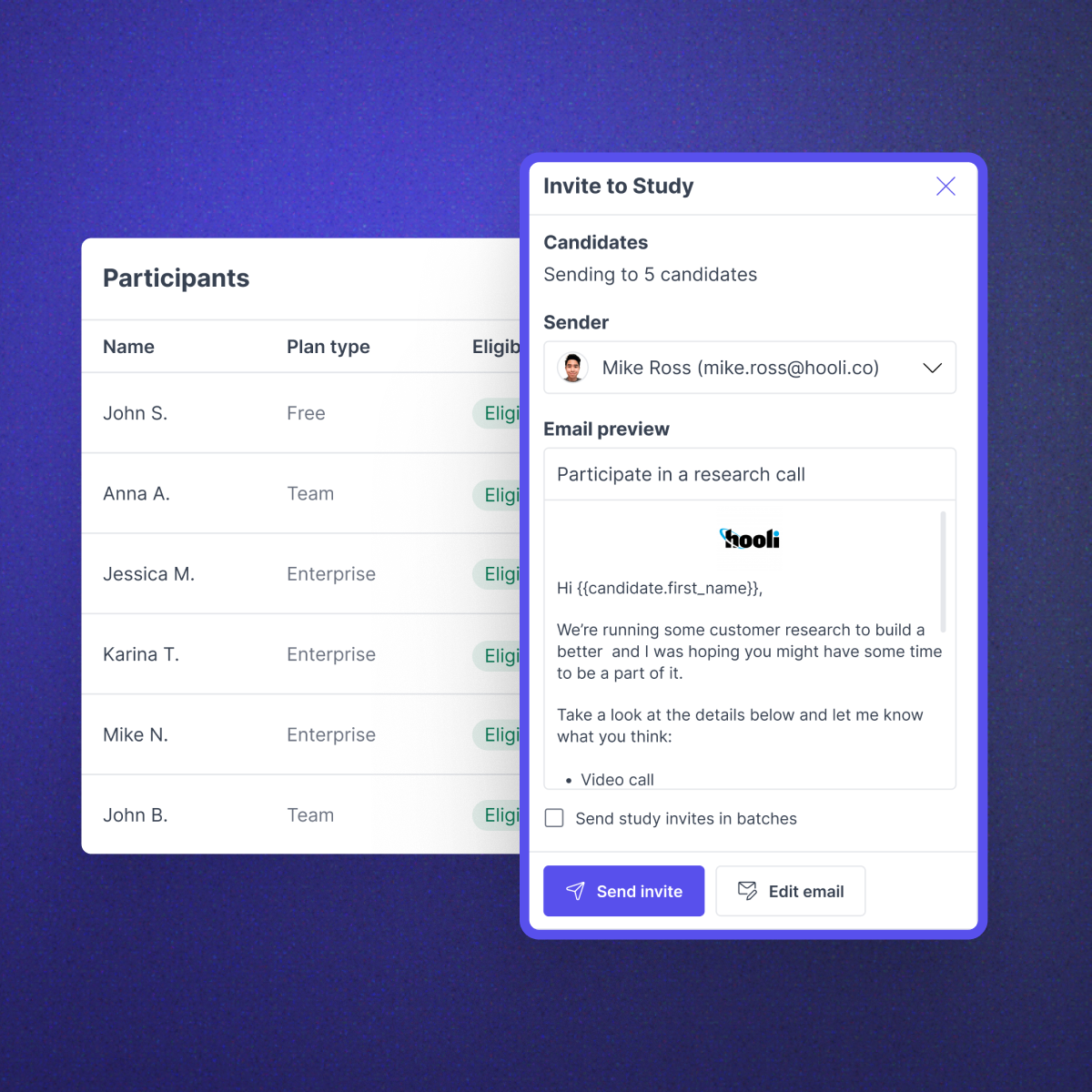
Repository
From raw data to "aha!" moments in minutes
Turn hours of analysis into minutes with AI that stays grounded in your data. Summaries reveal patterns and clips link back to source, so “aha!” moments are easy to share.
“With Ask AI, we can now get an initial analysis of hours of interviews in minutes. This feature helps our teams move faster when understanding user needs and problems.”
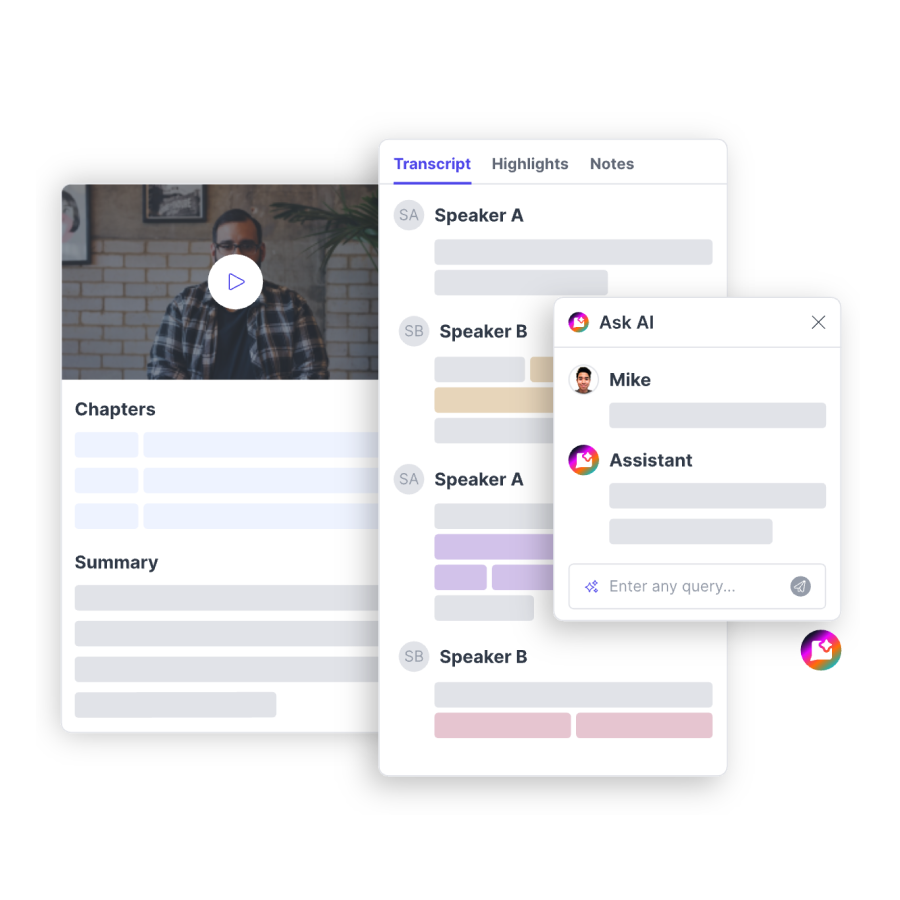
Research Methods
Every research method, zero tool-hopping
From quick surveys to deep interviews to usability tests, run any research method in one platform. AI helps you set up and moderates interviews when needed.
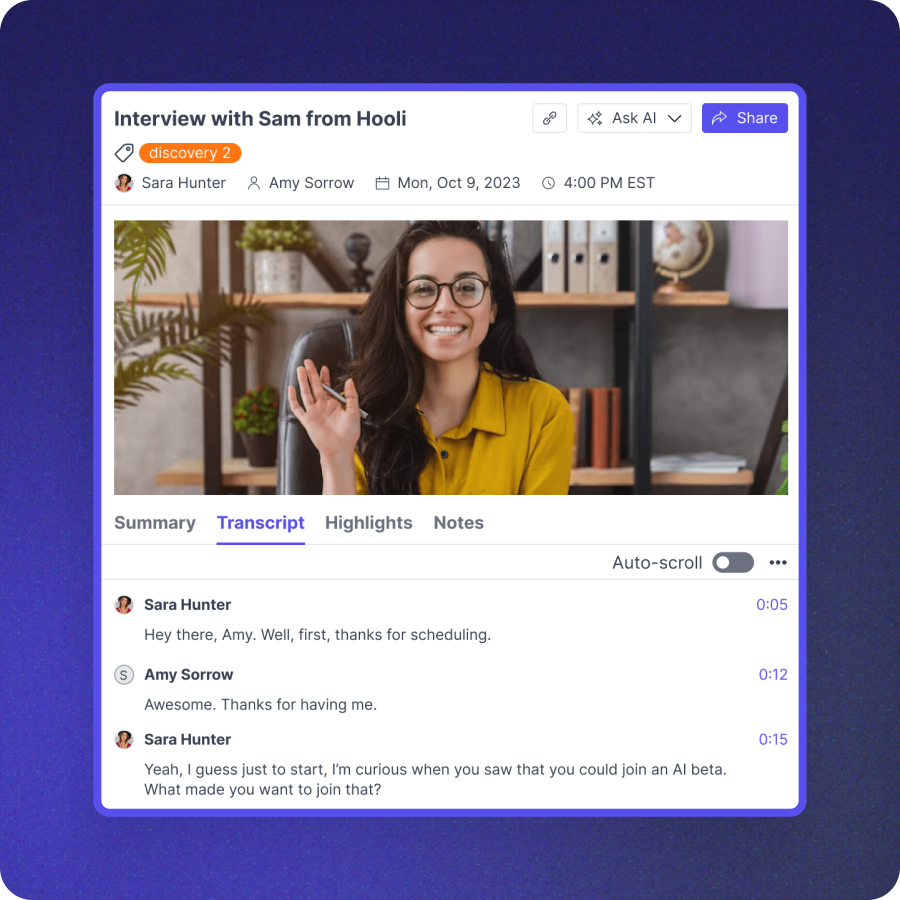
Why most teams struggle to do great research
Recruitment takes weeks. Insights are scattered across tools. Non-researchers lack guidance. And without guardrails, scaling research feels risky. On top of that, teams battle for research buy-in while defending a pile of disconnected tools.
With Great Question, teams replace all that with one AI-powered platform:
Scale insights across your organization
Every role, every research need, one platform
Give every team member the tools to gather customer insights with guardrails that keep quality high and compliance officers happy.
Product Managers
Validate product ideas fast
Validate product ideas fast
Turn “should we build this?” into confident decisions with interviews, concept tests, and rapid feedback.
product designers
Test designs with users
Test designs with users
From early concepts to live product, watch how people engage, surface friction, and fix issues before designs reach production.
UX Researchers
Run strategic research initiatives
Run strategic research initiatives
Automated recruitment, AI-assisted analysis, and centralized insights let you focus on strategic research that moves the needle.
Research Operations
Scale research across teams
Scale research across teams
Give every team self-service research capabilities while maintaining standards. Centralized insights, compliance guardrails, and enterprise-grade security.
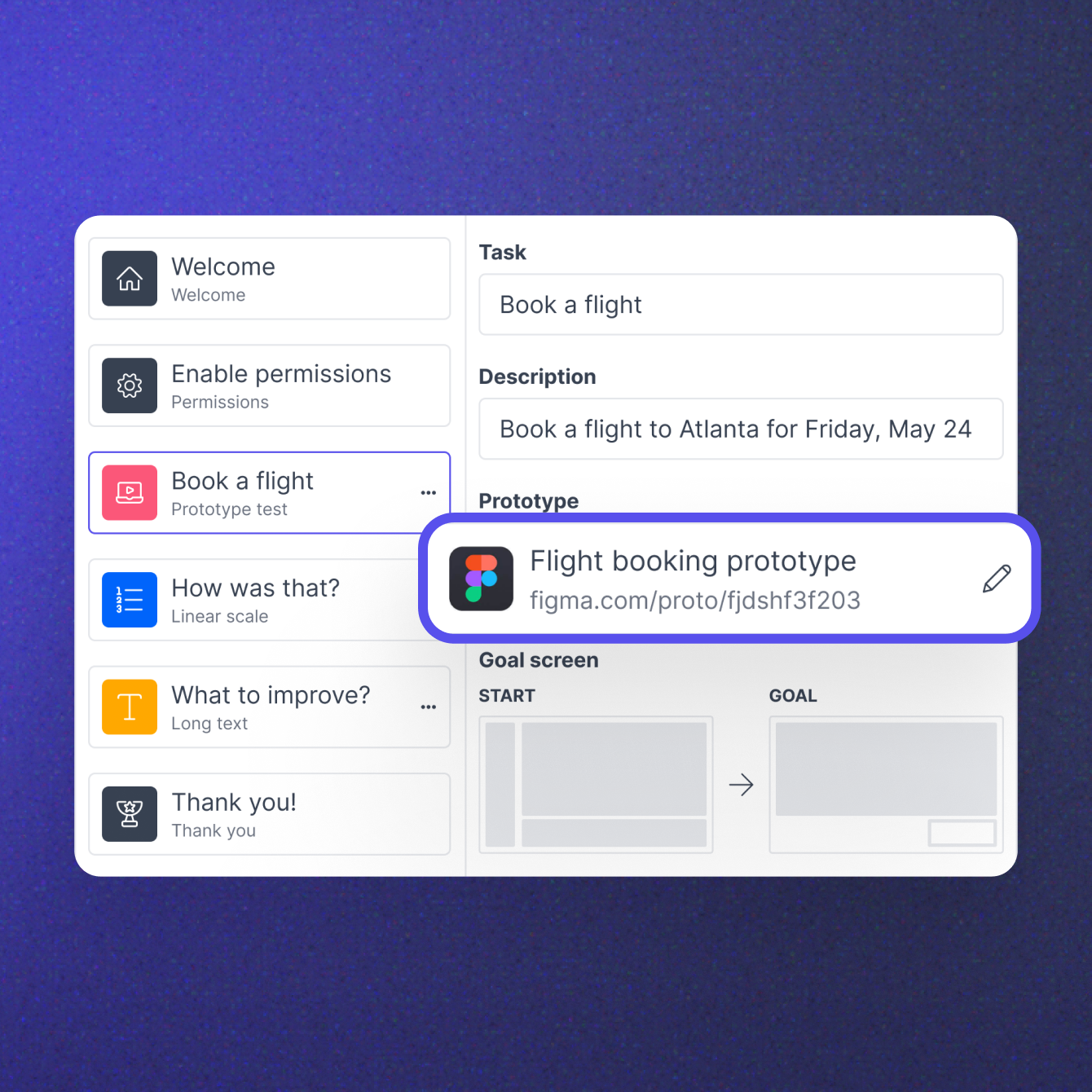
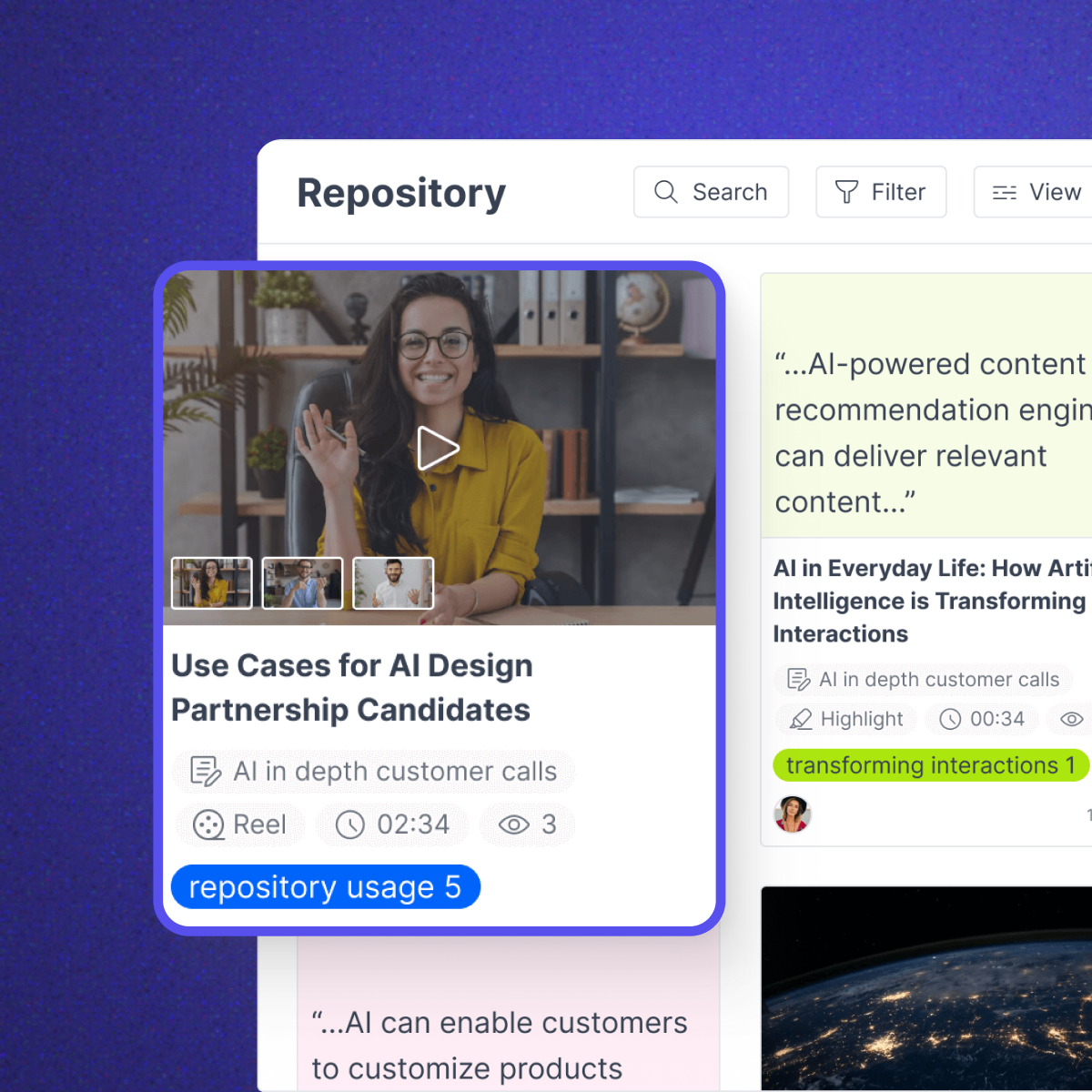
Empower company-wide research with enterprise guardrails
Scale user research to every team with enterprise-grade governance, seamless integrations, and compliance that IT teams trust.
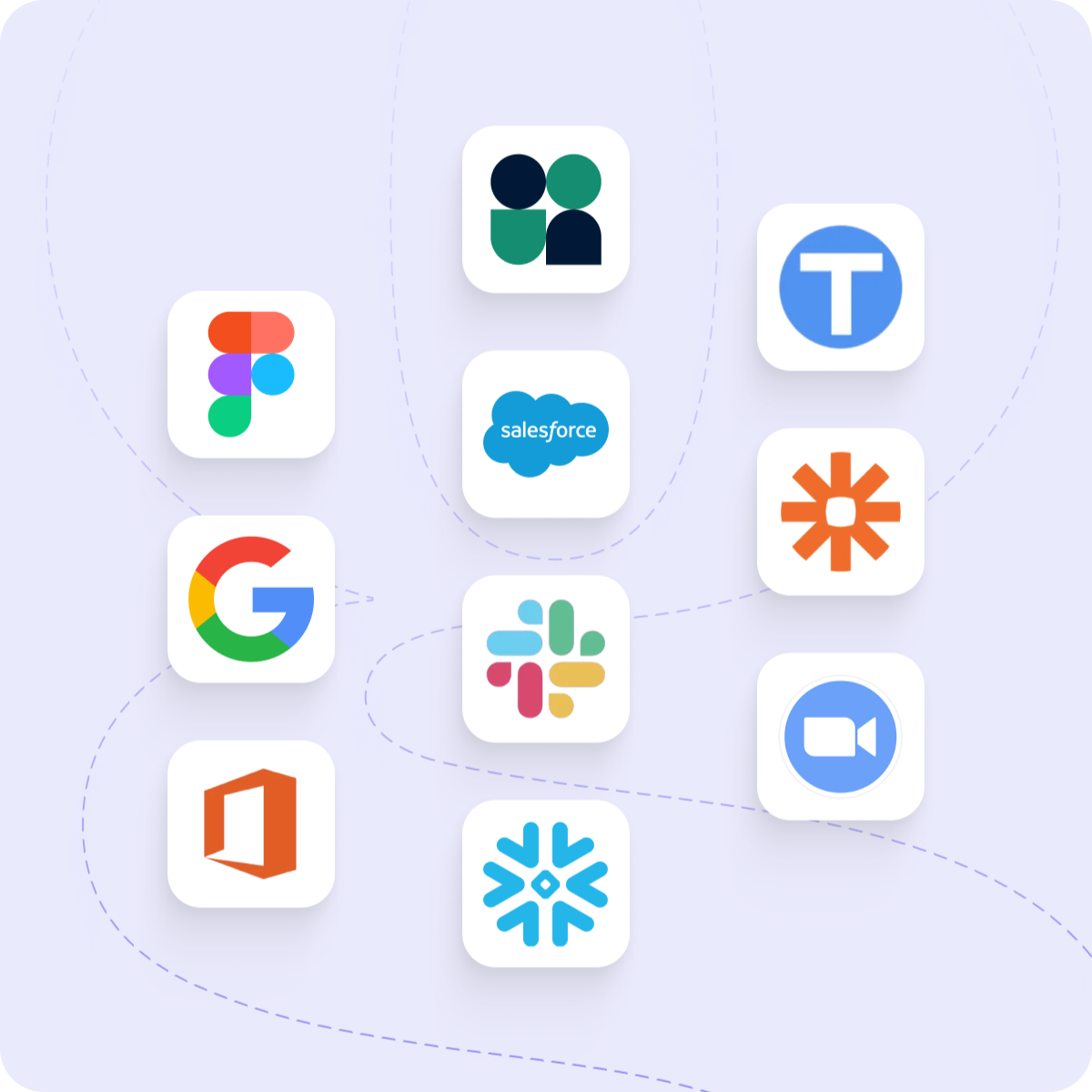
Connect to tools your team loves
Integrate with Slack, Figma, Calendly, and 50+ tools your team already uses. No workflow disruption, just enhanced research capabilities.

Backed by enterprise-grade security and scale
Security never comes second. SOC 2, GDPR, and HIPAA compliance with regular penetration testing—because your IT team deserves to sleep at night.
Why 5 of the Fortune 10 companies switched to Great Question
Join top enterprises who made the move with our white-glove migration service.





“Before we brought on Great Question… The number of people comfortable running research grew from single digits to over 100 people…”
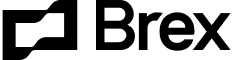
Nicolás Carey, VP of Product and Design, Brex
Ready to cut tool sprawl and scale research?
Join Research Ops leaders using Great Question to streamline operations and keep insights flowing across their organizations.
No credit card required.