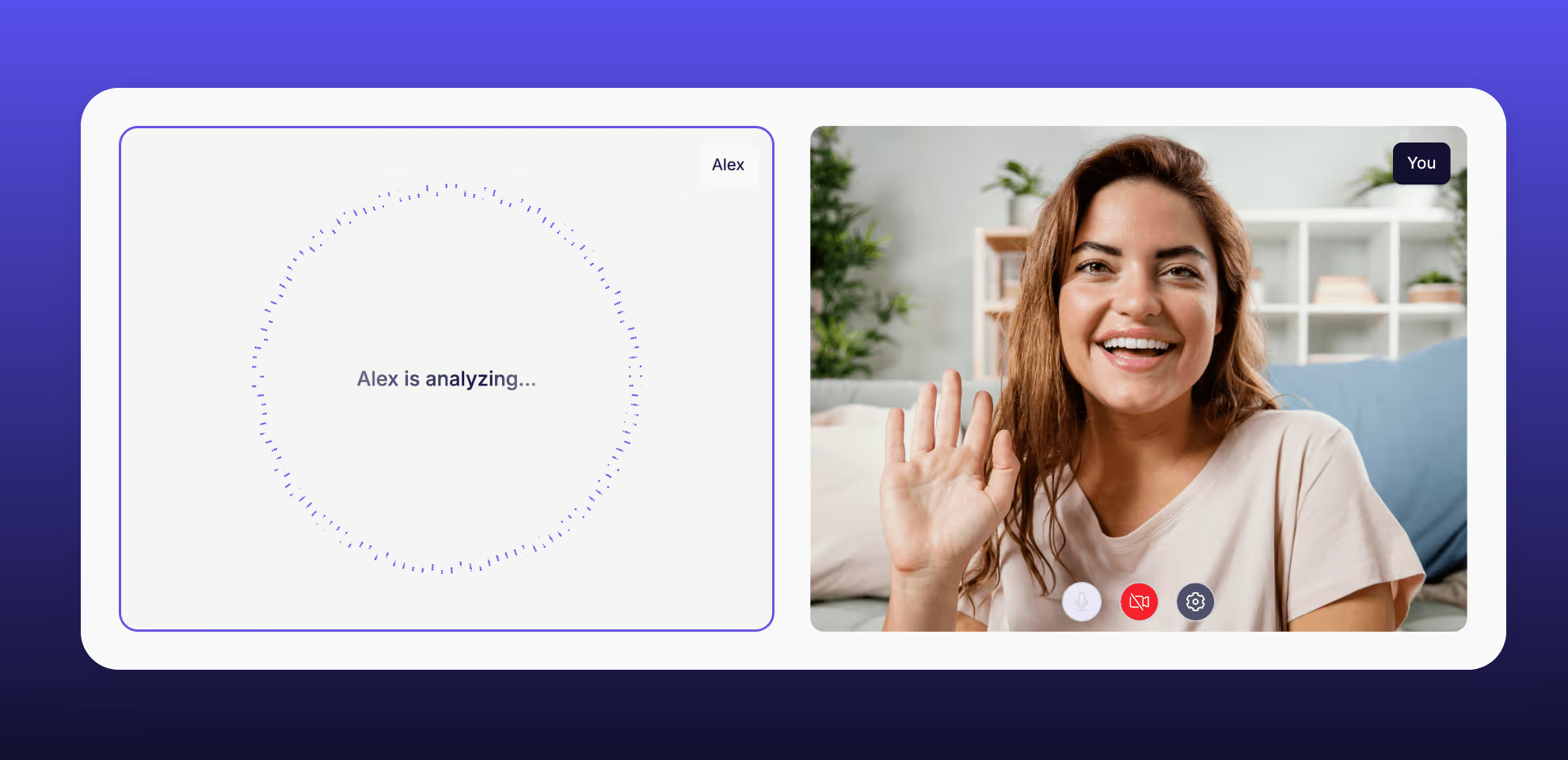B2B software is supposed to make work easier — except when you buy it. That part is unusually hard.
It’s slow, confusing, and expensive, with high stakes and little room for error. So much of the experience “just depends” on your company’s size, industry, budget, and countless other factors. The worst part? No one teaches you how to do it right. You’re more or less on your own, learning through trial and error.
UX research tools are no exception. Fortunately, you’re here: Great Question’s 2024 UX Research Tool Buyer’s Guide. Welcome. 😄
The goal of this guide is to help you find the right UX research tool for your team’s needs. We’ll cover a lot, like:
- Needs Identification
- Vendor Identification
- Vendor Engagement
- Procurement & Negotiation
Along the way, you’ll hear from a panel of experts — 10 wicked smart, talented, and experienced folks in UX research and UX research operations, including:
They’ll share lessons learned from their own tool buying adventures, as well as resources and templates to help lighten your workload. You’ll learn how to think strategically about your research tools, processes, and practice in a way that reduces redundancies and maximizes your time and budget.
You’ll also occasionally hear from our team. We'll explain from a vendor perspective how we do things at Great Question and why. Every vendor is different, but this should give you a better idea of what to expect during your journey.
Before we begin, a disclaimer: This guide is not "ultimate," "definitive," or any other adjective that's been beaten to a pulp by marketers. It’s our best shot at a fair, balanced roadmap to an unusually hard thing to do. We hope it's helpful.
Sound good? Great — let’s go.
Part I: Needs Identification
Let's say you're in the market for a new tool. If you’re in research or research operations, a few (maybe a few dozen) vendors probably come to mind. You might even be comfortable enough to draft a list based on your needs.
But how confident are you that your list will align with your fellow researchers’ needs? And what about your non-research stakeholders — the folks on your team who do research or need research, but aren’t researchers by trade. From product managers and marketers to designers and engineers, they’re everywhere.
To find a tool that’s built to outlast your procurement process and actually get adopted by your team, you first need to identify the needs of your stakeholders, your business, and your own customers — the people who will participate in your research. This requires thinking strategically, not just about the problem at hand, but about the future of your research practice.
And to do that, we first have to talk about this:
The problem with buying B2B software in problem-solving mode
When you buy a product, you’re really “hiring” it to do a “job.” Often, this “job” requires solving a specific problem that your status quo can’t. So, it’s natural to enter the buying process in problem-solving mode.
{{jane-davis-1="/about/components"}}
But for researchers buying B2B software, Davis said, this mindset has its limitations. You have to find balance between problem-solving for the present and strategically thinking ahead. Failure to consider your team’s future tooling needs and goals when building out the infrastructure of your research practice can turn out to be a critical mistake.
When you’re only thinking about the immediate problem at hand, you’re not thinking about:
- Growth: What else might you need this tool to do in the future? Is this tool prepared to meet the needs of a growing team?
- Interoperability: How will this tool fit into your existing tool stack? Will it play nice with your other tools or create more problems?
- Redundancy: What functionality overlap already exists in your tool stack? Will this tool add overlap or reduce it?
That’s the problem with buying B2B software in problem-solving mode: If you're not careful, tunnel vision can take over. It becomes tempting to jump at the quickest path to a solution, and when this happens, you risk overlooking your stakeholders’ needs and losing sight of the long view for your research practice. These considerations might not impact your ability to solve the problem that brought you here today, but neglecting them now can create exponentially more problems in the future.
If you buy a tool that’s too advanced, you risk taking on more than your team can handle. Adoption — and demonstrating research impact — can become an uphill battle. If you buy a tool that’s too narrow in functionality now, you risk setting yourself up for disjointed processes and tech sprawl later. Managing vendor relationships and overhead can become a job of its own.
“Buying a point solution usually means buying more point solutions,” Davis said. “Then later you may realize there’s actually one tool that does most of what you were looking for, but because you were solving one problem at a time rather than doing a strategic overview of your research processes and practice, you didn’t think it through and now you’re trapped in multiple contracts with multiple vendors that still don't even do everything you need.”
Either way, you end up right back where you started: shopping for tools, instead of actually doing the work that matters most to you, your company, and your customers.
That’s why needs identification is so important. Thinking strategically about what your team needs both now and in the future is the key to using your resources wisely and building a sustainable vendor relationship. So, how do you problem-solve for the present in a way that also future-proofs your research practice?
How to think strategically about your team’s tooling needs
Start with why. That’s what Cha Cha Club Founder Kate Towsey told me, when she took a break from working on her upcoming book, Research That Scales, to talk tools with me.
{{kate-towsey-1="/about/components"}}
Now's the time to learn your stakeholders' jobs-to-be-done; to poll the teams you support, and review your existing processes and tools for inefficiencies and pain points. And when you do it, Caitlin Sullivan insists: take your time.
She realizes this might feel unnatural. After all, B2B SaaS companies are obsessed with speed. It just so happens this obsession is directly at odds with what’s often required — vendor longlists and shortlists, discovery calls and demos, reviews by finance, legal, and security, rounds and rounds of redlines — to actually purchase each other’s products.
{{caitlin-sullivan-1="/about/components"}}
Before becoming a customer discovery advisor for startups, Sullivan was head of user research at a Spotify-backed startup in Sweden. When she joined the team, a research tool had already been purchased — one that “basically checked all the boxes” but didn’t do any one thing particularly well, including her new team’s biggest need: mobile testing.
"If I had just been given a few days to run around before they had purchased the tool and talk to their engineers, product managers, and so on, I would have very quickly figured out that we needed a different set of tools. You should treat your choice of tools like a mini-research project."
Needs identification also requires understanding the procurement process you’ll need to follow and the organizational constraints you’ll need to work within. Every company is different, said Jack Holmes, an independent UX researcher in the financial services industry, so it’s not something you can expect to casually learn on the fly. (Do expect a few "educational" surprises along the way, though.)
“The biggest thing I've learned as a freelancer working for a lot of different companies is you need to understand the entire procurement process before you start. I always find someone who can talk me through it because some companies just give you the credit card to buy what you like. Other companies, it takes a year.”
Over the past decade as a freelancer, Holmes has noticed a trend among companies with lower research maturity. Because they’re doing little to no research now, they view lack of tooling as a barrier to entry. Don’t.
{{jack-holmes-1="/about/components"}}
Instead, tape together a process with your video conferencing, email, calendar, and documentation tools of choice. Think of it as an MVP (in this case, Minimum Viable Process). It won’t be pretty, which is why through practice, your pain points will begin to surface naturally.
Three free needs identification templates
Regardless of your team’s research maturity level, you’ll need a way to gather and organize the needs of your stakeholders and ensure they all align with the strategic objectives of your organization.
Below you’ll find three different templates we encourage prospective buyers to use. They’re free to access and designed to help you identify what your team needs prior to a vendor assessment. They work well together or on their own.
Ned's stakeholder survey template
A stakeholder survey is a way to identify the needs and views of everyone involved in a project. It’s best used in the early stages of a project to gather background information from different perspectives and define requirements, roles, and goals.
{{ned-dwyer-1="/about/components"}}
When done well, a stakeholder survey helps ensure every voice is heard, building trust among your team and setting everyone up for success. It’s a perfect exercise for buying B2B software.
Arturo's tool evaluation feedback grid
Prefer something more interactive? Turo's UX Research Operations Specialist Arturo Diaz does, too.
Like Sullivan, Diaz views needs identification for tooling as another research project. When they were preparing to buy a new tool for unmoderated research at Turo,* he led a 30-minute exercise with his stakeholders using a 2x2 grid to gather feedback on their existing tools.
It allowed them to break down silos and collaboratively define their tooling must-haves and nice-to-haves, instead of sifting and sorting through a mountain of emails and Slack messages. Simple, yet incredibly effective.
*True story: Great Question was in the running, but Diaz and his team ultimately selected a different tool that better fit their needs. That’s a win for everyone.
Sarah's UX research toolkit checklist
Once you’ve identified your needs, stack-rank them. Towsey recommends sending vendors a spreadsheet of your team’s must-haves and nice-to-haves.
{{kate-towsey-2="/about/components"}}
It's true — Sarah Cunningham-Scharf, Great Question's Head of Customer Success, appreciates it so much, she even created a template to help teams prioritize up to 13 categories of needs. From participant management and research methods to automations and integrations, this checklist covers it all.
Friendly reminder: Give yourself grace
The reality is buying B2B software takes a great deal of time, energy, and patience. It’s not like downloading Venmo to split the check with a friend or ordering a new coat online before winter. It's a highly-considered purchase with a price tag often in the same ballpark as a car or even a house (except you don't share either of those with a dozen PMs).
There’s a lot of pressure to get it right. But it’s important to give yourself grace, Mia Mishek said. Just because you miss something doesn’t mean you didn’t do your job.
{{mia-mishek-1="/about/components"}}
B2B SaaS companies are complicated. They change fast, often aggressively and sometimes inexplicably, which is directly at odds with a long customer journey. Mia shared an experience with me from her time at a previous company that illustrates this perfectly.
“We were buying [ redacted ] for unmoderated. We didn't have a mobile team when we began the procurement process, but then we added a mobile team during it. They needed heatmapping. And for some reason [ redacted ] doesn't have heatmapping for their unmoderated usability tests. So then we had to find a new tool that accommodated that need. We bought [ redacted ]. And guess what? Then they fired the whole mobile team."
Morale of the story: Things will happen that are out of your control. “You need to be okay with not all your needs being met. Be scrappy and inventive. There's no one tool that does it all.”

.avif)