Table of Contents
Candidate Eligibility Settings
Updated
by Gina Romero
Eligibility Rules
Set universal eligibility rules to keep your research data high quality and your participant pool reliable.
Overview
Eligibility Rules allow Admins to apply global rules that determine who can be invited to studies within Great Question. These rules help you manage candidate participation, prevent over-recruitment, and maintain consistent research quality across your database.
Why use eligibility rules
- Avoid repeatedly inviting the same or unresponsive participants.
- Ensure participants meet consent and participation standards.
- Improve show-up rates and reduce recruitment friction.
- Maintain a healthy and compliant participant database.
Default Eligibility Rules
Each Great Question account comes with five default eligibility rules. These default rules cover the most common participation management needs.
Rule | Purpose | Default Behavior |
Study invitation limit | Prevents over-inviting participants by setting a limit on how many study invites they can receive in a rolling time window. | Candidates exceeding the limit will not receive new invites until the window resets. |
Invite responsiveness | Filters out participants who consistently ignore invites. | Blocks invites to candidates with low response rates. |
Study participation limit | Avoids overuse of the same candidates across multiple studies. | Restricts participation if candidates exceed a set participation threshold. |
Interview no-show limit | Reduces no-shows by excluding candidates with too many missed sessions. | Candidates flagged for past no-shows are prevented from new invites. |
Candidate consent | Respects opt-out preferences for privacy compliance. | Automatically excludes anyone who has opted out of research participation. |
How to find and edit eligibility rules
- Navigate to your Account Settings.
- Select Governance → Candidate Eligibility.
- Review the list of existing rules.
- To edit, click the Edit (pencil) icon next to the rule.
- Adjust criteria as needed, then click Save.
How to create a new eligibility rule
You can create custom rules tailored to your company’s research needs.
To add a custom rule:
- Click + Create rule in the top-right corner.
- Enter a Title and Description that clearly explain the rule’s purpose.
- Click + Add criteria to define the attributes the rule applies to.
- Criteria determine which candidates are marked as ineligible.
- Add a short Label that appears under the Eligibility column on the Candidates page.
- Example:
no-showedorunresponsive.
- Example:
- Review your details and click Create.
You can have up to 6 rules in total, including both default and custom ones. To add more, delete an existing rule.
How to delete an eligibility rule
- Click the Delete (trash can) icon next to the rule.
- Review the warning message carefully.
- Click Delete to confirm or Don’t delete to cancel.
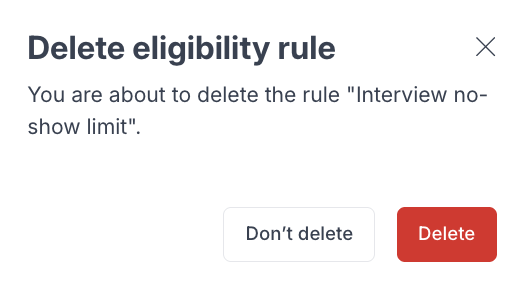
How to identify which rule affects a candidate
On the global Candidate page:
- Go to the Candidates page and ensure the Eligible column is added.
- Hover over the Eligibility label next to a candidate.
- A tooltip will display which rule (and criteria) caused the restriction.
- If a candidate is affected by a single rule, you’ll see that rule’s label next to their name. If a candidate is affected by multiple rules, you’ll see the label Ineligible. Hovering over this label shows which specific rules are applying.
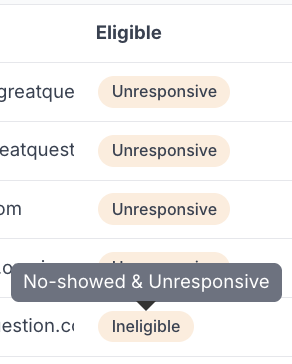
This makes it easy to troubleshoot why certain participants are marked as ineligible.
Within a study:
- Go to the Participants tab within the study, make sure the Eligible column is added, and confirm you’re viewing the Shortlisted tab.
- Hover over the Eligibility label next to a candidate.
- A tooltip will display which rule (and criteria) caused the restriction.
- If a candidate is affected by a single rule, you’ll see that rule’s label next to their name. If a candidate is affected by multiple rules, you’ll see the label Ineligible. Hovering over this label shows which specific rules are applying.
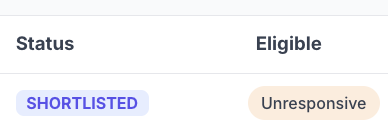
This makes it easy to troubleshoot why certain participants are marked as ineligible.
What happens if no rules apply?
If a candidate doesn’t match any rule criteria, they are considered eligible to participate in new research studies.
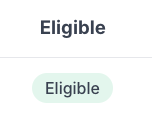
FAQ
Can default rules be deleted? Yes, Admins can remove any rule, including defaults. However, it’s recommended to keep the five defaults for best data hygiene.
How many custom rules can I create? You can create custom rules up to a total of six (including default ones).
What happens when I make a change? Changes apply immediately, and any participants exceeding the new limit will be marked with the respective label until their activity resets.
Troubleshooting Eligibility Rules
Issue | What’s Happening | How to Fix It |
Candidates marked ineligible unexpectedly | A rule is applying criteria you may have forgotten or changed | Hover over the candidate’s Eligibility label to see which rule triggered it; adjust rule settings if needed |
Eligibility changes not reflected in a study | Studies pull eligibility in real time; a page refresh may be needed | Refresh the study page; verify the rule settings under Governance → Candidate Eligibility |
Unable to edit or delete a rule | Only Admins can manage eligibility settings | Confirm your role with an Admin; have an Admin make updates |
Custom rule not applying to candidates | Criteria may not match candidate attributes or attribute fields may be incomplete | Review candidate data, confirm correct attribute mapping, and update rules accordingly |
Cannot create a new rule | You may have reached the 6-rule limit | Delete an existing rule or consolidate criteria into fewer rules |
A candidate appears eligible but shouldn’t be | No rule currently covers the scenario | Add new criteria to an existing rule or create a custom rule (Enterprise only) |
Still need help?
Reach out to us anytime in the app or email us at [email protected]!