Table of Contents
Connecting Great Question to BigQuery (via Zapier)
 Updated
by Billy Dowell
Updated
by Billy Dowell
Integrate Great Question and BigQuery via Zapier
You can connect Great Question to BigQuery using Zapier.
Integration Prerequisites
- You have an Enterprise and Team account on Great Question
- You have a BigQuery query set up that pulls your Candidate data, including email
- You have added Great Question to your Zapier account (information on how to do this here)
Set up:
Create the Zap with BigQuery trigger
- Create a new Zap.
- Select BigQuery - Query Job Completed as the event.
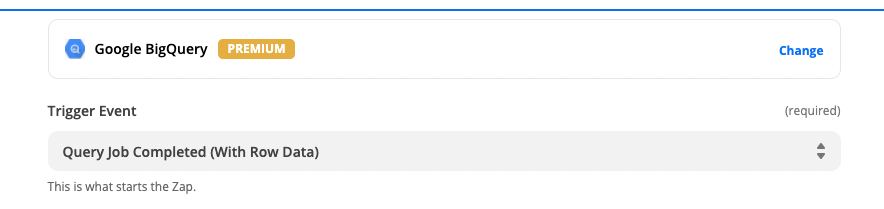
- Choose your relevant query which pulls your candidate's data.
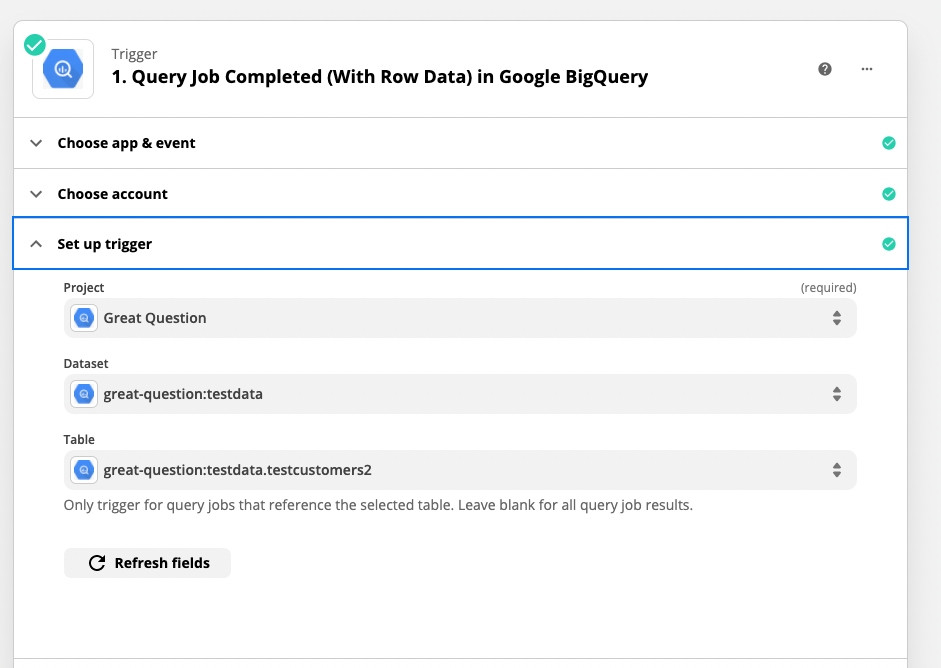
Create the Great Question connection
To do a bulk sync of your query data with Great Question, the Sync Candidates action is used. This is a singe action which takes multiple rows of candidates.
- Select Great Question - Sync Candidates as the action.
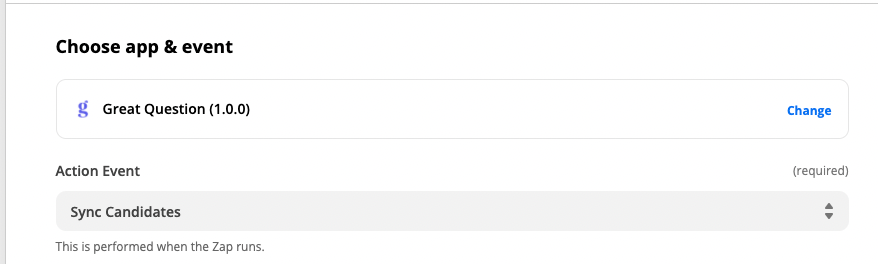
- To configure this action, map each row of data to the relevant custom attribute configure on Great Question. Note: email is used as the unique id. If an existing candidate exists in Great Question with the same email, their record will be updated.
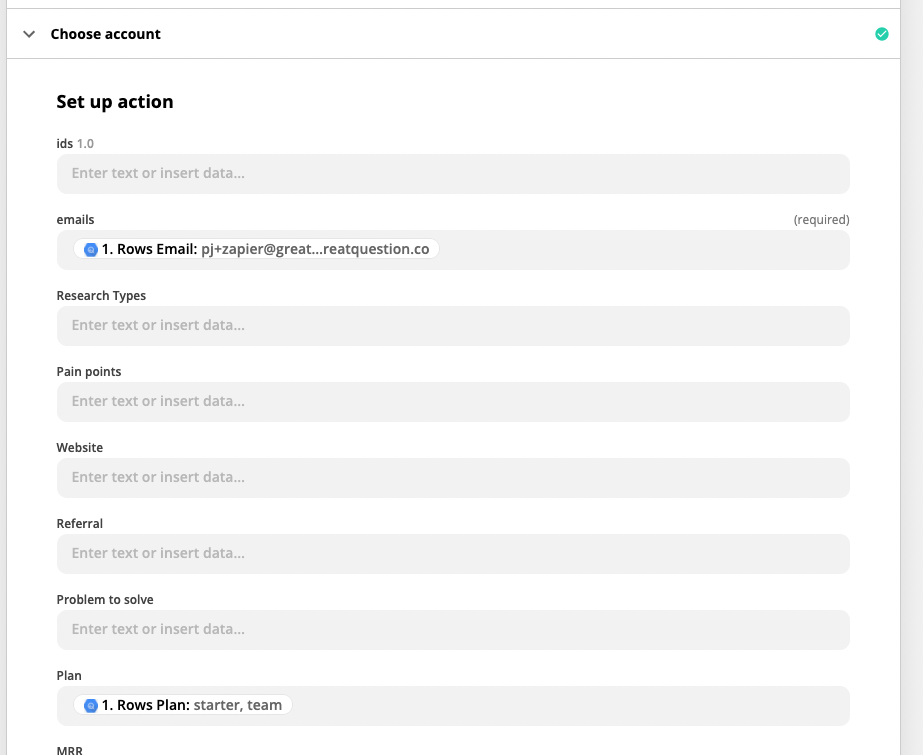
Test & Publish the Zap
Once your Zap is tested and configured, publish your Zap.
In order for your data to continually update, you will need to set up your BigQuery query to run daily/weekly.
Future configuration
Here are some features for this integration that we are considering. Please contact [email protected] to request these, or if you have a more complex use case.
- Unsubscribe users not in the query.
- Matching on a non-email field.
- Do not update existing candidates.
Have Questions?
Please reach out to us in the chat or at [email protected]!