Getting Started
Quick Start Guide
Great Question Glossary
Setting Up Your Company Profile (Admins)
Setting Up Your Personal Profile
User Roles and Permissions
Dashboard
Build and Centralize your Panel
How do I change my password?
Account Administration
Governance
Candidate Eligibility Settings
Data Retention
Great Question's Security Credentials
Is Great Question GDPR/CCPA compliant?
Plan and Billing Settings
How to Add Team Members to Your Account
Adding a Custom Consent Form to an Account
Custom Branding
Change Your Company Logo
All about data processing agreements (DPAs)
How do I cancel my account?
Great Question Teams
Permissions
Authentication Methods
Migrating from Dovetail to Great Question
Integrations
Google Integration
Microsoft Integration
Calendly Integration
Zoom Integration
Slack Integration
Snowflake Integration
Connecting Great Question to BigQuery (via Zapier)
Zapier Integration (Beta)
SAML Integration via Okta
SAML Integration via Azure AD
Salesforce Integration
Great Question API
Qualtrics Integration
Databricks Integration
Candidates
What is the candidate profile?
Candidate Attributes
Importing Candidates
How do I search for a candidate?
How do I add candidates to my study?
Exporting Candidates
Candidate Opt-In Options
Using URL Parameters
Studies
Research Methods
Panel Recruitment
Customer Interviews
Continuous Interviews
Focus Groups
Surveys
Online Task Studies
Unmoderated Prototype Testing
Unmoderated Card Sorting
Unmoderated Tree Testing
Unmoderated Website Testing
Study Templates
Great Question Study Basics
Participant Segments
What is a shortlist and how do I use it?
Using the Great Question Scheduling Tool.
Scheduling FAQs
Study FAQs
External Participant Recruitment
Screeners Overview
Recruitment Email Statistics
Participant Management for Panel Studies
Participant Management for Interviews
Participant Management for Focus Groups
Participant Management for Surveys
Participant Management for Unmoderated Studies
Participant Management for Online Tasks
Custom Study Attributes
Time Proposals
Observer Rooms
In-Person Interviews
Participant Ratings
Screeners
Incentives
Incentives 101
Incentives Page (Admins)
How to Send Incentives
Send out-of-study incentives on Great Question
Repository
Research Repository Basics
Insights
Interview Rooms
How to bulk import recordings
All about managing tags
How to use and share Highlights
Reels
Synthesis
Sharing Great Question Artifacts
FigJam
Great Question AI
Releases & Updates
Table of Contents
- All Categories
- Account Administration
- Change Your Company Logo
Change Your Company Logo
 Updated
by Billy Dowell
Updated
by Billy Dowell
Adding your logo in Great Question
Branding is important! Great Question wants to make sure your logo is shared with your clients so that they know who you are. 😁
Follow the steps below to update your company's logo:
- Navigate to your account settings.
- Select Profile, under Company name.
- Click Upload Logo.
- Select the logo from your files and click Open.
- Click Update Account for changes to go into effect.
Logo without extra space:

Logo with extra space that needs to be removed for best results:
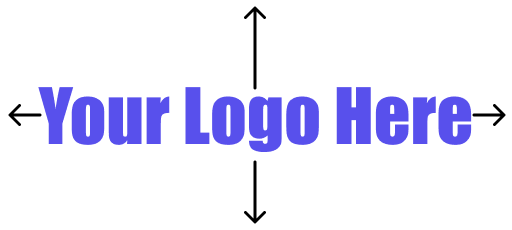
Have Questions?
Please reach out to us in the chat or at [email protected]!