Getting Started
Account & Settings
User Roles and Permissions
Security & Data Retention
Billing
Member Management
Branding
Great Question Teams
Migrating from Dovetail to Great Question
Integrations
Google Integrations
Microsoft Integration
Zoom Integration
Slack Integration
Connecting Great Question to BigQuery (via Zapier)
Zapier Integration (Beta)
SAML Integration via Okta
SAML Integration via Azure AD
Salesforce Integration
Great Question API
Qualtrics Integration
Databricks Integration
Snowflake Integration - Key Pair
Candidate & Participant Management
Candidate Eligibility Settings
Candidate Segments
Importing Candidates
Exporting Candidates
Using URL Parameters
Participation States
Candidates 101
Research Methods
Using the Great Question Scheduling Tool.
Panel Recruitment
Customer Interviews
Focus Groups
Surveys
Online Tasks
Prototype Testing
Card Sorting
Tree Testing
AI Moderated Interviews
Website (Codeless) Testing
Templates & Guides
Incentives
Repository
Repository Navigation
Insights
Interview Rooms
Tags
Highlights
Reels
Synthesis
Artifacts
FigJam
Using AI in Great Question
Releases & Updates
Modular Study Add Ons
Table of Contents
- All Categories
- Integrations
- Calendly Integration
Calendly Integration
 Updated
by Billy Dowell
Updated
by Billy Dowell
Integrate Great Question and Calendly
Prefer using Calendly to schedule your time?
Integrating Calendly allows you to schedule your interviews within Great Question and have that information shared directly to your Calendly account, and any calendars you have integrated with Calendly.
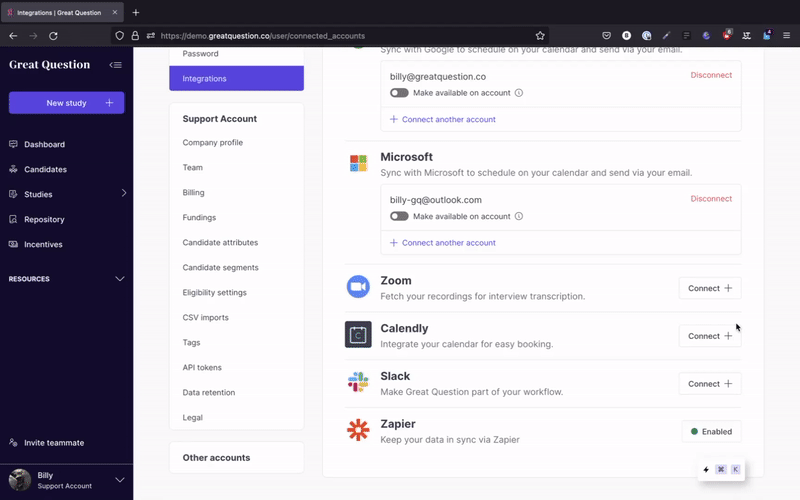
The Setup
- Go to your account.
- Click on Integrations.
- Find Calendly and click on Connect + to the right.
- Sign in to your Calendly account and wait for the page to reload.
- If you are already signed in to your Calendly account, you will see an option to Connect to Calendly. Click it and wait for the page to reload.
Important Notes:
- Calendly and Google Workspace (or Microsoft) can both be integrated at the same time, allowing either to be used when creating a new Customer Interview study.
Have Questions?
Please reach out to us in the chat or at [email protected]!