Table of Contents
What is the candidate profile?
Updated
by Gina Romero
Candidate profile overview
The candidate profile contains all the information about each candidate, as well as their activity.
To access a candidate's profile, click on the candidate's name from anywhere in Great Question, and then click View full profile.
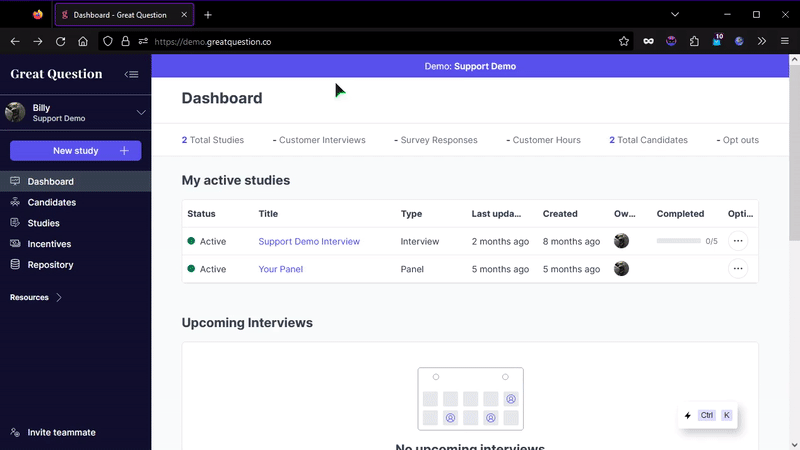
About the candidate profile
- Lists the candidate's name, email, and attributes.
Activity
- Lists the actions related to the candidate profile such as screener completion, being shortlisted, invitations, and more.
Interviews
- Lists all interviews that the candidate has participated in.
Recordings
- Lists all the candidate's recordings.
Screener Q&A
- Lists all responses to past screener questions.
Studies
- Lists all the studies the candidate has participated in.
Assets
- Lists all content that has been attached to this section of the candidate's profile.
Observations ❗
- Observations are no longer supported. Any previously made observations applied to candidate profiles have now been converted to Notes, via the Notes attribute. (Nov 6, 2023)
- To make any notes/observations about the candidate, you can use the Notes attribute, found in the About section at the top.
- Click on + Add attribute and search for Notes. Once selected, type in the details that you want added, user enter/return to add new lines of text. Click outside the text box to save your changes.
Highlights
- Lists all highlights created from interviews with the candidate.
- Highlights are important sections that were highlighted and created from interviews or clips.
Settings
- Choose when the candidate can be contacted.
Have Questions?
Please reach out to us in the chat or at [email protected]!