Getting Started
Account & Settings
User Roles and Permissions
Candidate Eligibility Settings
Data Retention
Plan and Billing Settings
How to Add Team Members to Your Account
Adding a Custom Consent Form to an Account
Great Question's Security Credentials
Is Great Question GDPR/CCPA compliant?
Custom Branding
Change Your Company Logo
All about data processing agreements (DPAs)
How do I cancel my account?
Great Question Teams
Permissions
Authentication Methods
Migrating from Dovetail to Great Question
Integrations
Google Integration
Microsoft Integration
Zoom Integration
Slack Integration
Snowflake Integration
Connecting Great Question to BigQuery (via Zapier)
Zapier Integration (Beta)
SAML Integration via Okta
SAML Integration via Azure AD
Salesforce Integration
Great Question API
Qualtrics Integration
Databricks Integration
Candidate & Participant Management
Research Methods
Great Question Study Basics
Participant Segments
Using the Great Question Scheduling Tool.
Scheduling FAQs
Study FAQs
External Recruitment | Respondent
Custom Study Attributes
Observer Rooms
Interview Templates
Email Templates
Survey Templates
Panel Recruitment
Customer Interviews
Continuous Interviews
Focus Groups
Surveys
Online Task Studies
Unmoderated Prototype Testing
Unmoderated Card Sorting
Unmoderated Tree Testing
External Recruitment | User Interviews
Unmoderated Website Testing
Using Research Templates
Incentives
Repository
Repository Navigation
Insights
Interview Rooms
How to bulk import recordings
Tags
Highlights
Reels
Synthesis
Sharing Great Question Artifacts
FigJam
Using AI in Great Question
Releases & Updates
Modular Study Add Ons
- All Categories
- Account & Settings
- Authentication Methods
Authentication Methods
Updated
by Gina Romero
Authentication Methods
If you're looking to specify which authentication methods can be used for accessing your workspace, follow these instructions below!
Authentication Methods
- Navigate to the Settings page.
- Under Governance, select Permissions
- Scroll down to Authentication methods
- Please select what methods should be supported in your workspace:
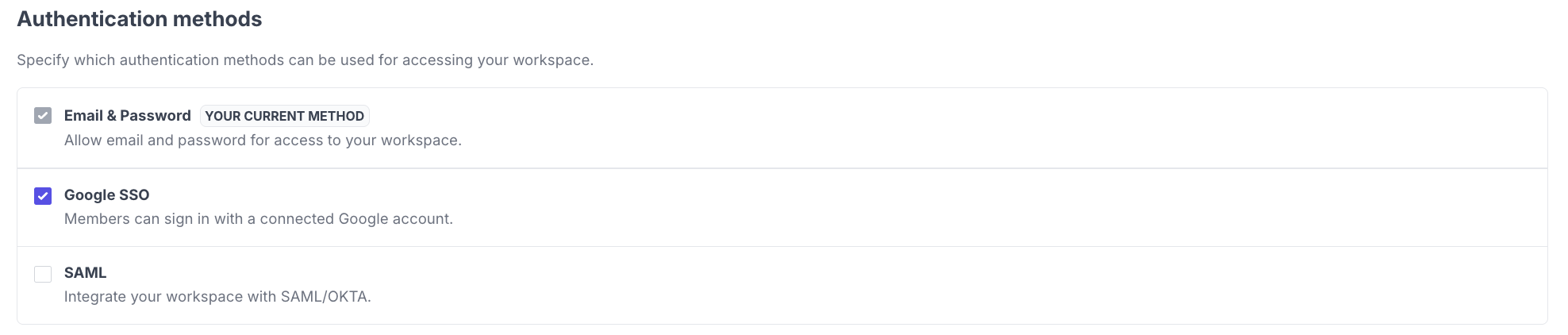
Please note the following:
- Users will only be able to access the workspace with only the supported authentication method.
- Password UI on the settings page is hidden for users of a workspace where Email & Password is disabled as a method.
- Users can’t switch into workspaces unless their login method matches the required one.
- All method changes are logged and emailed to other admins when a change occurs.
Have Questions?
Please reach out to us in the chat or at [email protected]!