Table of Contents
Using AI in Great Question
Updated
by Gina Romero
Using AI in Great Question
Get an overview of how Great Question uses AI, why it matters, and how to start using it inside the Repository.
What is Great Question AI?
Great Question AI helps you synthesize research, query studies, generate summaries, and streamline repetitive tasks. Instead of manually combing through interviews and transcripts, you can ask questions in plain language and receive direct, context-based responses.
AI in the Repository powers features like:
- Ask AI – query your studies and get direct answers
- Interview chapters – auto-generated chaptering of transcripts
- Interview summaries – concise AI-generated overviews
- Auto-highlighting – AI suggests important moments
- Suggested titles – for studies and highlights
- Suggested tags – applied based on text selections
Why it matters
AI reduces the time it takes to analyze and share research by:
- Speeding up synthesis – automatically generate summaries, titles, and tags
- Improving discoverability – auto-tagging and suggested titles make insights easier to find
- Scaling research – enables teams to analyze more data, faster
- Maintaining accuracy – responses are grounded in transcripts, with linked quotes
Use cases for AI in the Repository
- Researchers: Ask AI to summarize interviews into digestible notes or themes
- Product managers: Query studies to quickly answer business questions
- Executives: Review auto-generated summaries and reels for high-level insights
- Designers: Use auto-highlights to locate pain points and feature requests
How to enable AI in your account
- Click your profile name in the top-left corner and go to Settings
- Select AI Preferences
- Review the feature details and toggle on Enable AI suggestions
- Accept the Terms and Conditions
- (Optional) Backfill existing data to apply AI to past studies
- You’ll see a green confirmation message when backfilling is in progress
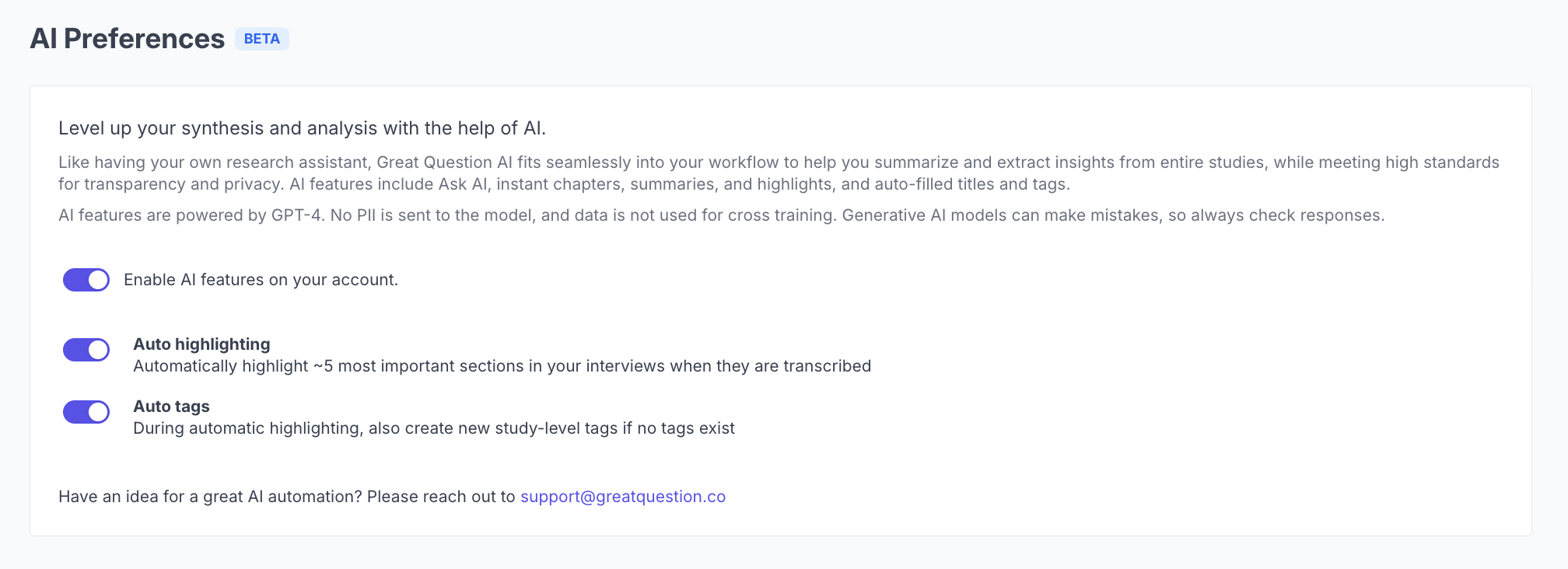
How to use Great Question AI
Ask AI
- Launch by clicking the Ask AI bubble in the bottom-right corner of the studies or interviews
- States of the bubble:
- White = not available on current page
- Color outline = available to start a new chat
- Full color = active session
- You can also:
- Click the Ask AI button in the header of a study/interview
- Use the small Ask AI icon on study/interview cards
Using Ask AI:
- Select a valid scope (e.g., within a study or within an interview room)
- Type a question in the text box (e.g., “Summarize this interview in 50 words”)
- AI generates a response with linked transcript quotes
- Copy to notes, share via link, or use the chat history under Ask AI History
Other AI-powered features
- Interview Chapters: Jump to sections via auto-generated timestamps
- Interview Summaries: Quick AI-created overviews of interviews
- Auto-highlighting: AI suggests highlights and tags
- Suggested Titles: Approve or reject AI-generated titles for studies/highlights
- Suggested Tags: Apply recommended tags to selected text
Troubleshooting AI in Great Question
Issue | What's Happening | How to Fix It |
“Ask AI” bubble not visible | AI is disabled in your workspace or not available on the current page. | Go to Settings → AI Preferences and toggle Enable AI suggestions. Note that Ask AI is only active in studies, interviews, and the Repository. |
AI responses not generating | AI service temporarily unavailable, or permissions not granted for your role. | Check that your AI preferences are enabled. Refresh the page or try again in a few minutes. If the issue persists, contact Support or your workspace Admin. |
Ask AI showing “No context available” | You launched AI from a page without associated transcript or study data. | Make sure you’re inside a study or interview room with transcripts before asking a question. Ask AI requires local context to respond. |
Summaries or tags not appearing | AI processing is still running in the background or the feature toggle is off. | Wait for a few minutes for processing to complete. Verify Enable AI suggestions is active under Settings → AI Preferences. |
Auto-highlights missing or incomplete | AI couldn’t detect meaningful segments due to short or low-quality transcript data. | Try editing the transcript for clarity, or create highlights manually. Auto-highlights improve with longer or clearer content. |
Suggested tags/titles not showing | AI suggestions are off or the transcript isn’t processed yet. | Confirm that AI features are enabled and the transcript has completed processing (you’ll see speaker text appear). |
Ask AI returning inaccurate answers | AI can only reference the visible transcript; unclear transcripts cause poor responses. | Edit transcript text directly to improve accuracy, then re-ask your question. Use linked quotes in the response to verify sources. |
“Backfill in progress” stuck or incomplete | The AI backfill process was interrupted (browser closed or connection lost). | Reopen Settings → AI Preferences and restart backfill. You’ll see a confirmation message once complete. |
AI-generated summaries differ from human notes | AI outputs prioritize brevity and may skip nuance. | Treat AI summaries as a starting point — expand them manually to capture full context. |
Ask AI history not loading | Cache issue or corrupted saved session data. | Clear your browser cache and refresh. You can also start a new Ask AI session by reloading the study. |
Auto-highlighting slowed or froze mid-process | Large transcript size causing performance lag. | Split longer transcripts into multiple highlights or refresh and retry. Ensure your browser is updated for best performance. |
Still need help?
Reach out to us anytime in the app or email us at [email protected]!