Table of Contents
Repository Navigation
Updated
by Gina Romero
Repository Navigation
An introduction to what the Repository is, why it matters, and how to start using it.
What is the Repository?
The Repository is the central hub in Great Question where all your research data lives. It brings together:
Think of it as your research library: a single place to search, store, and share findings across your team.
Why the Repository matters
Building out a research repository is critical for several reasons:
- Democratize access: Make research insights available across your team or organization
- Centralize findings: Reduce silos and ensure everyone can find and reuse insights
- Streamline tools: Replace scattered docs and spreadsheets with one searchable source of truth
- Preserve institutional knowledge: Keep research accessible beyond a single project or person
Repository use cases
Here’s how different roles use the Repository:
- Researchers: Upload interview recordings, tag highlights, and synthesize insights
- Product managers: Browse existing insights before planning a new feature
- Executives: Review reels or summary reports to understand customer pain points
- Designers: Search by tag or keyword to find clips that illustrate user behaviors
The basics of using the Repository
Search & filters
- Use filters such as Added by, Date added, Studies, and Tags
- Choose between match all filters or match any filter logic
- Search by candidate names, emails, or keywords
Creating new artifacts
- Click New on the main page to:
- Create a new Insight
- Create a new Reel
- Upload recordings or files
- Supported file types: MP4, M4V, MOV, MP3, PDF
- Video files upload as Interviews
- PDFs upload as Insights
- If you’ve integrated Zoom, you can also import recordings directly from Zoom.
Organizing & viewing
- Choose how to view and sort artifacts, and set your preferred view as the default
- Select a subcategory (e.g., Insights, Reels, Highlights) from the top menu bar to focus your work
Managing artifacts
- Copy links for sharing via the chain link icon
- Preview artifacts by clicking them (Insights and Survey results open in full view)
- Delete artifacts using the ⋯ menu (available for Insights, Reels, and Highlights)
- Bulk actions available by checking multiple artifacts (actions vary by artifact type)
You can reference the linked guides at the top of this guide for more details on creating and managing each artifact type.
Still need help?
Reach out to us anytime in the app or email us at [email protected]!