Table of Contents
Using Research Templates
 Updated
by Billy Dowell
Updated
by Billy Dowell
Everything you need to know about research templates
If you know Great Question, you know we're on a mission to democratize customer research. We believe that means ANYONE can conduct quality research quickly, without the hassle of 12 tools, without having to look up what kinds of questions should be used to get the answers you want, without all the time it normally takes.
That's why we created research templates.
What are research templates?
They are professionally developed survey and interview templates that you can use right within Great Question. So, basically if you want to do a customer feedback survey, you don't have to come up with the questions or know what kind of answers are best, you can just use the template. Or, if you are in marketing, and you want to do a persona interview, but you aren't sure what standard questions to include, you can use the template to get you started. Do keep in mind that these templates are just that, frameworks for everyone to use. So, in some cases, we included things like <insert product or service name> into the questions, because you need to personalize these. But, they are a great start, especially for those team members who are curious, but aren't professionally trained researchers.
How can I use them?
Survey Templates:
1. Find the template you want to use from the new studies or templates page
2. Click on "use template" when you hover over the template tile.
3. You'll see it pulls over the name of the template, at which point you can edit the name to your liking
4. You'll see all the questions are pre-populated. You'll need to go through these and make sure that you like all of them, and they represent your product/feature/brand, etc. (Basically anything inside the <> you'll want to edit)
Interview Templates:
1. Find the template you want to use from the new studies or templates page
2. Click on "use template" when you hover over the template tile.
3. You'll see it pulls over the name of the template, at which point you can edit the name to your liking
4. Walk through the study creation process as usual
5. Once you get to the Assets tab, you'll need to select the template from the drop down and make the edits required for your product/feature/brand (basically, anything inside the <> you'll want to edit).
6. Then you can complete the steps to launch your study.
How can I share them with the rest of my team?
All the templates are accessible to everyone who has a login to Great Question today. They'll be able to create their own studies from the templates we've provided and you can also create ones just for your account by going to the templates tab and creating a new template yourself. More on that specific capability here!
Can I edit them?
Yes, not only is it possible, we encourage it. See the "how can I use them" video above.
What if I want more templates?
Let us know! We started with this list of over 40, but if there are others that you think we should develop, please tell us what they are!
Have Questions?
Please reach out to us in the chat or at [email protected]!