Getting Started
Quick Start Guide
Great Question Glossary
Setting Up Your Company Profile (Admins)
Setting Up Your Personal Profile
User Roles and Permissions
Dashboard
Build and Centralize your Panel
How do I change my password?
Account Administration
Plan and Billing Settings
How to Add Team Members to Your Account
Adding a Custom Consent Form to an Account
Great Question's Security Credentials
Is Great Question GDPR/CCPA compliant?
Custom Branding
Change Your Company Logo
All about data processing agreements (DPAs)
Data Retention
How do I cancel my account?
Integrations
Google Integration
Microsoft Integration
Calendly Integration
Zoom Integration
Slack Integration
Snowflake Integration
Connecting Great Question to BigQuery (via Zapier)
Zapier Integration (Beta)
SAML Integration via Okta
SAML Integration via Azure AD
Salesforce Integration
Great Question API
Qualtrics Integration
Candidates
What is the candidate profile?
Candidate Attributes
Primary and Secondary Attributes
Candidate Eligibility Settings
How do I search for a candidate?
How do I add candidates to my study?
Exporting Candidates
Candidate Opt-In Options
Using URL Parameters
Studies
Research Methods
Panel Recruitment
Customer Interviews
Continuous Interviews
Focus Groups
Surveys
Unmoderated Studies (Beta)
Online Task Studies
Study Templates
Great Question Study Basics
Participant Segments
What is a shortlist and how do I use it?
Using the Great Question Scheduling Tool
Scheduling FAQs
Study FAQs
External Participant Recruitment
Screeners and Surveys
Recruitment Email Statistics
Participant Management for Panel Studies
Participant Management for Interviews
Participant Management for Focus Groups
Participant Management for Surveys
Participant Management for Unmoderated Studies
Participant Management for Online Tasks
Custom Study Attributes
Time Proposals
Observer Rooms
Participant Ratings
Incentives
Incentives 101
Incentives Page (Admins)
How to Send Incentives
Send out-of-study incentives on Great Question
Repository
Research Repository Basics
Insights
Interview Rooms
How to bulk import recordings
All about managing tags
How to use and share Highlights
Reels
Synthesis
Sharing Great Question Artifacts
FigJam
Great Question AI (Beta)
Releases & Updates
Table of Contents
- All Categories
- Candidates
- Candidate Eligibility Settings
Candidate Eligibility Settings
 Updated
by Billy Dowell
Updated
by Billy Dowell
Candidate Eligibility Settings
Eligibility settings are universal rules that apply to your whole database.
How do I edit the eligibility settings?
- Navigate to your account settings.
- Select Eligibility settings.
- Make any changes, using the steps below, and click Update.
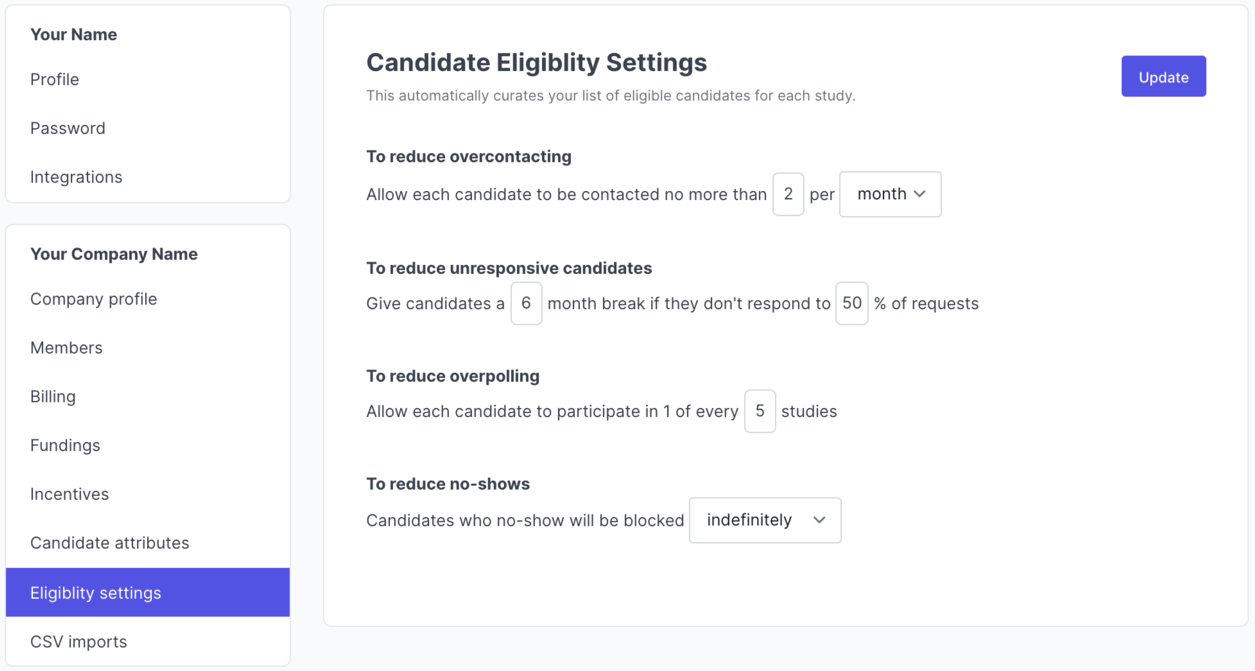
Reduce Overcontacting
- Set the maximum number of times a person can be contacted over a period of time. **
- The interval drop-down includes day, week, month, year.
Reduce Unresponsive Candidates
- Determine if you would like unresponsive candidates to receive fewer opportunities to participate in studies.
- Type in the number of months you would like to exclude from outreach if they do not respond to a set percentage of your outreach. **
Reduce Overpolling
- Limit the frequency a person can participate in a study. This will increase variety in your participant pools. **
Reduce No Shows
- Limit potential participants that no-show your sessions. You can temporarily ban someone or block them indefinitely.
- The interval drop-down includes 1 month, 2 months, 6 months, 1 year, and indefinitely.
Have Questions?
Please reach out to us in the chat or at support@greatquestion.co!